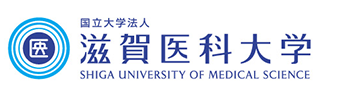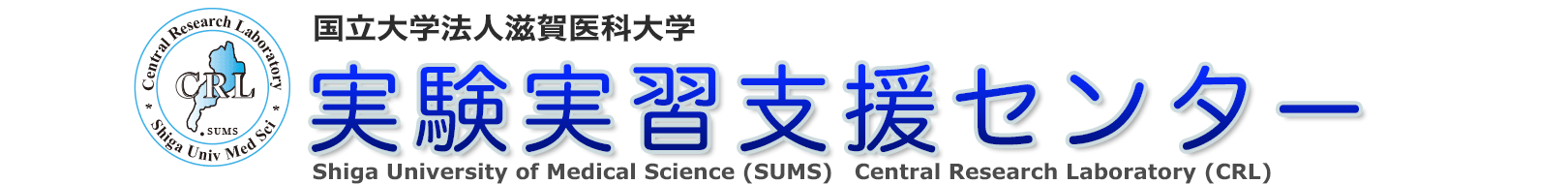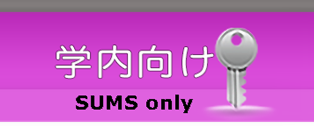2023 Guidance for New Users (e-Learning)
New users of Central Research Laboratory (CRL) need to take the 2023 Guidance for New Users (e-Learning) prior to registration and use.
Users who already registered before can keep their registration status by simple submission of the renewal application form annually.
₯ This e-Learning course information document
Date & Time
Available from May 10th (Wednesday), 2023.
How to register
- Access gWebClassh and watch the two online lecture movies.
- Download "Check Report" and "Application Form for CRL User Registration".
- Fill out both forms.
- Submit both of them to the CRL office by e-mail (hqcrl@belle.shiga-med.ac.jp) or intra campus mail.
How to access WebClass
To take the course from the PC on campus
- Access "WebClass" for SUMS e-Learning.
- Click "Show Login Screen" and enter your User ID (the part of your e-mail address before @) and Password.
- Click "Add Course" on the right side.
- Click "2023 Guidance for New Users" and select "Members: Join this Courseh.
- Click on the lecture movie to watch the two movies.
- Download "Check Report" and "Application Form for CRL User Registration".
To take the course from off-campus, such as from home
- Access the SUMS homepage.
- Click "For Faculty and Staff" at the top (Japanese only) and gSUMS e-Learningh.
- 3. Follow the instructions from Step 2 in To take the course from the PC on campus.
Note
- Once you have completed the registration ₯₯₯
When using equipment for the first time, you must "be sure" to receive instruction on operation and precautions from the staff member. - The handout of the Guidance is available from the CRL Website.
- If you plan to use the laboratory where access is controlled by ID card authentication, you need to contact the CRL staff.
 PREVIOUS PREVIOUS
|
HEAD
|
Last Updated 2023/5/10